RadenPedia.com Did you know that the specifications of server computers and desktop computers have different performance? Yes, server computers do have better performance compared to desktop computers. The reason is because the load borne by each device is different.
The function of a desktop computer is more directed at personal and small-scale business needs. Then for a server computer, its function is more towards the needs of a very large-scale business. A server is software that functions as a manager and processor of client data.
The server computer specifications will be used as a data storage manager, file sharing, email, web hosting and more. This server ensures that all clients have access to the data they need. Ensuring that the data is stored and maintained safely.
With the existing specifications, server data will remain safe and useful for its users. A damage is usually checked through the server terminal center first. The server computer that is the data terminal must be in optimal condition so that the connection is not disconnected.
BASIC DIFFERENCES IN SERVER AND DESKTOP COMPUTER SPECIFICATIONS

According to the specifications used, the two types of computers are distinguished in terms of performance, data scale, features and price. Server computers also use different operating systems than desktop computers. You should know the difference, so you don't buy the wrong one later.
The function of a server computer is to provide network services to clients. For example, sharing data, running applications and providing access to paths via the internet. All of these processes are carried out from the server computer, usually referred to as the central server terminal.
Without a data processor, the server will not run optimally because it needs a container to operate. That is the most basic difference between a desktop computer and a server in terms of its function.
On the other hand, you can also find out what the differences are in terms of the specifications used. Server and desktop computer specifications are distinguished from:
- Performance: Server processors have better and more stable performance compared to desktop processors. Server processors also have additional features that can help improve performance and ensure system reliability.
- Capabilities: Server processors have better scalability and can handle larger loads, compared to desktop processors.
- Features: Server processors have additional features such as virtualization, memory-level technology, and power management that help system reliability for stable performance.
- Price: Server processors are usually more expensive than desktop processors because they have higher specifications and additional features.
HOW TO DETERMINE SERVER COMPUTER SPECIFICATIONS
To open a server, you need to assemble and program the computer first. If you want to install an operating system, you can use Windows Server or Linux Server. Do a complete network configuration both in IP addresses, Subnet Masks to Gateways.
After that, proceed to the next step, which is to install and configure the required server applications . Server applications, web servers, database servers to file servers need to be configured. If so, determine the security access rights such as firewalls, encryption and data authentication.
You can do the configuration after the server computer components are installed. The determining aspect of the quality of computer specifications can be determined from several things.
Starting from Hardware, Software to Performance, all need to be considered for optimal quality. Check the complete server computer specifications at jktgadget.com based on the following factors:
1. HARDWARE
- Processor: number of cores, clock speed, and system architecture
- Memory (RAM): capacity and speed
- Storage Capacity: disk type and capacity, such as SATA, SSD or NVMe
- Network: number and speed of NICs (Network Interface Cards)
- Power Supply: power required and type
2. SOFTWARE
- Operating system: Windows Server, Linux Server or Unix
- Server applications: web server, database server or file server
- Middleware: additional applications to manage networks and applications
- Virtual Technology: VMware, Hyper-V or VirtualBox
3. PERFORMANCE
- Device Flexibility: the level of availability of the server computer system and data.
- Capacity: the number of users that can be accepted and the number of transactions that can be processed.
- Speed: response time and processing time
- Device Upgrade: the ability to add or subtract resources as needed
4. OTHER IMPORTANT FACTORS
- Features: functions and tools needed to achieve the application's goals.
- System compatibility: the server computer hardware and software specifications required to run the application.
- Capacity: the number of users that can be accepted and the number of transactions that can be processed.
- Speed: response time and processing time
- Security: level of data and access security
- Integration: the ability to integrate with other applications
RECOMMENDED COMPUTER SERVER COMPONENTS AND SPECIFICATIONS

Based on the important factors above, you should choose the right components for the server computer features. According to the data, the components can be adjusted to the server's capacity. Capacity is the limit of users (clients) who use the server.
What are the specifications of a server computer? Here are some computer specifications that you can look for.
1. SMALL SPECIFICATIONS (1-50 USERS):
- Processor: Intel Xeon E-2200 or AMD Ryzen 5
- Memory: 8 GB – 16 GB RAM
- Storage: SATA or SSD with a minimum capacity of 120 GB
- Network: 1 NIC with gigabit speed
2. MEDIUM SPECS (50-200 USERS):
- Processor: Intel Xeon E-2288G or AMD Ryzen 7
- Memory: 16 GB – 32 GB RAM
- Storage: SSD with a minimum capacity of 240 GB
- Network: 2 NICs with gigabit speed
3. LARGE SPECIFICATIONS (200-1000 USERS):
- Processor: Intel Xeon Scalable or AMD EPYC
- Memory: 32 GB – 128 GB RAM
- Storage: SSD or NVMe with a minimum capacity of 480 GB
- Network: 4 NICs with gigabit speed or better
You need to follow the server computer specifications if you want to get optimal performance. Without the right components, server data will not be stable when online. Therefore, be smart in buying a computer so you don't regret it later.
FIND COMPLETE AND QUALITY SERVER COMPUTER PACKAGES
Now, you don't need to worry because ptbsb.id is ready to help you with your server creation needs. Ptbsb.id is an IT company that provides various types of services in the technology sector. Providing server computers is one of the services offered.
If you need a computer package only, visit jktgadget.com and see the specifications for the two recommended products below.
1. DELL TOWER SERVER POWEREDGE T440 INTEL XEON SILVER 4208/ 8GB/ 1.2TB HDD/ DOS
Server computer specifications include:
- Increase computing resources with 2nd Generation Intel® Xeon® Scalable processors and an all-new memory architecture.
- Increase I/O performance with 5 x PCIe Gen3 I/O slots
- Help maximize uptime and reduce IT effort to resolve issues by up to 72%* with ProSupport Plus and SupportAssist
- Automatically optimize application performance with one-button setup
- Leverage existing management consoles with easy integration for VMware® vSphere®, Microsoft® System Center and Nagios®
- Increase productivity with agent-free Dell EMC iDRAC9 for automated management.
- Grow data over time with up to 8 x 3.5″ or 16 x 2.5″ drives
- Simplify deployment with the next-generation console and OpenManage server profiles to quickly and scalably configure and provision servers.
2. ASUS TOWER SERVER TS100-E10/PI4 INTEL XEON E-2236/ 16GB/ 4TB HDD/ DOS
Server computer specifications include:
- Powered by the Intel® Xeon® E platform
- Dual Intel® Gigabit Ethernet with teaming support
- 95W CPU and memory support up to 128GB (4 DIMM)
- Dual M.2 for internal and independent OS drives with RAID 0/1
- Flexible storage design with 5.25″ to 3.5″/2.5″ internal drive cage (Optional)
- Supports the latest onboard USB 3.1 10Gb/s for high transfer speeds.
- High scalability with two PCIe Gen3 slots and two legacy PCI slots
- Complete server management with ASUS Control Center
- Design for SME, Web Server/Print/File/Mail, entry storage application
- Easy to service design
- Onboard audio for workstation applications
With both products, your server is guaranteed to run smoothly and optimally. Find other server computer specification packages only at ptbsb.id Indonesia, because the products are complete with the services in them.
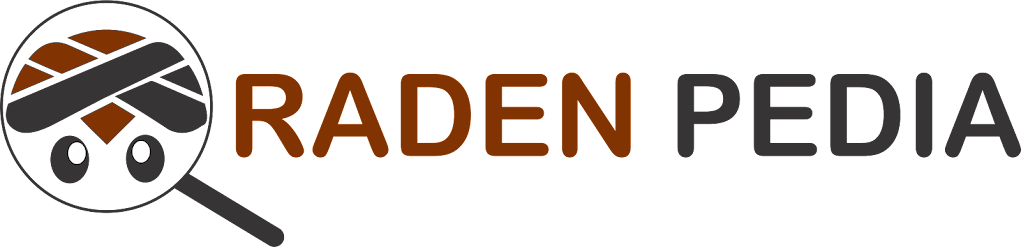
 Nabila Alindya
Nabila Alindya



No comments